What is UPbot?
UPbot is our experimental AI teaching assistant that can appear in your tutoring sessions. It's designed to support both you and your student during sessions, acting as a helpful (if sometimes overeager) teaching aide.
UPbot is good for:
Creating practice problems
Explaining basic concepts
Checking approaches or answers
Supporting you when you need a quick refresh on a topic
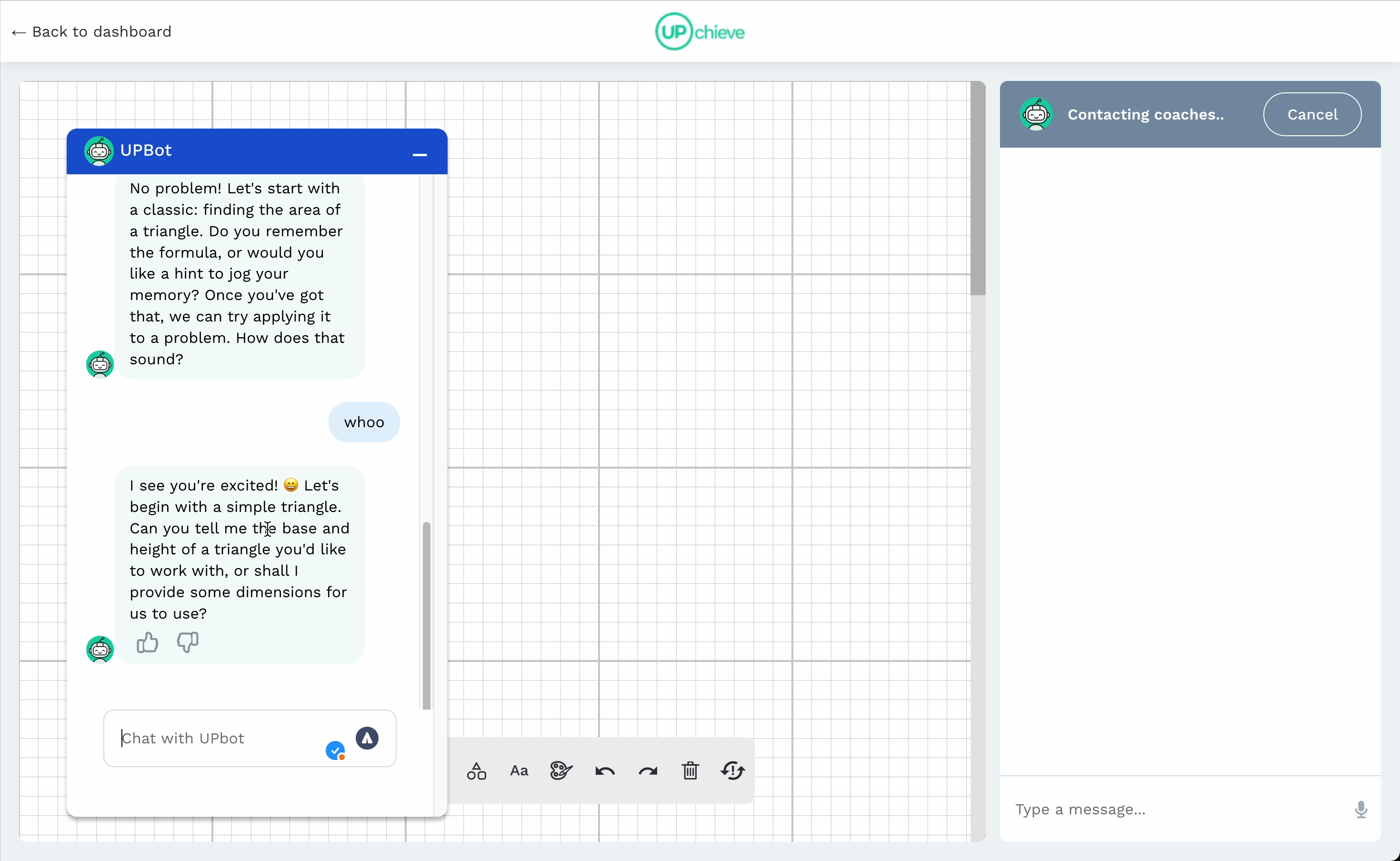
Important Things to Know
It is currently available to some students as part of our testing phase. Whether you can access it will depend on whether your student has access. You can't turn off UPbot if your student has access to it.
It's completely optional - you don't have to use it
UPbot is a shared AI tool that both you and your student can use during sessions. All responses are visible to both you and your student
How to Use UPbot
With Your Student (If Available)
Look for the UPbot icon in the toolbar during your tutoring session
Click it. This will share an UPbot thread both you and your student can use.
Study together with your student and UPbot
Tips
Be clear about what you need help with
If UPbot says something confusing, don't be shy: ask UPbot to explain it again and better
Tell UPbot if things are too easy or too hard
Feel free to correct UPbot if it makes mistakes (it will!). Use it as a supplementary tool, not a replacement for your expertise.
You may guide students away from using it for direct answers or writing help. Multiple studies showing using AI this particular way makes students feel like they've learned something, but in reality they've learned less than if they hadn't used AI.
If the student does use the AI to get answers or the AI mistakenly gives an answer, never fear! Bake that into your session and use it as an opportunity to try some new pedagogical approaches.
Pedagogical approaches to use with UPbot
Here are some ideas on AI-complementary tutor moves.
Common Questions
Can I opt out of using UPbot? While you can't remove UPbot from sessions where students have access, you're not required to use it.
Will UPbot replace real tutors? No! UPbot is an extra tool. In fact, we believe you are what can make AI actually useful to students.
Can UPbot make mistakes? Yes! UPbot is experimental. Always check its answers.
What subjects can UPbot help with? Any subject you can get help with on UPchieve!
What about academic integrity? Guide students to use UPbot for learning concepts and practice, not for direct answers or writing content.
What if UPbot gives wrong information? Like any AI, UPbot can make mistakes. Use your judgment and correct any errors you notice.
Should I use UPbot in every session? Use it when it makes sense for the situation. Your expertise and judgment are most important.
Feedback
Remember: This is experimental technology. We're still learning how UPbot fits into tutoring sessions. Please share your experiences and suggestions through the usual feedback channels!