If you'd like to receive text notifications when a student needs help, set your availability on the Schedule page. Select your time zone, choose your available time slots, and click save. Your chosen slots will be highlighted in turquoise.
You’re not obligated to tutor every time we text you, but try to pick times when you’re likely to help.
You can update your availability anytime.
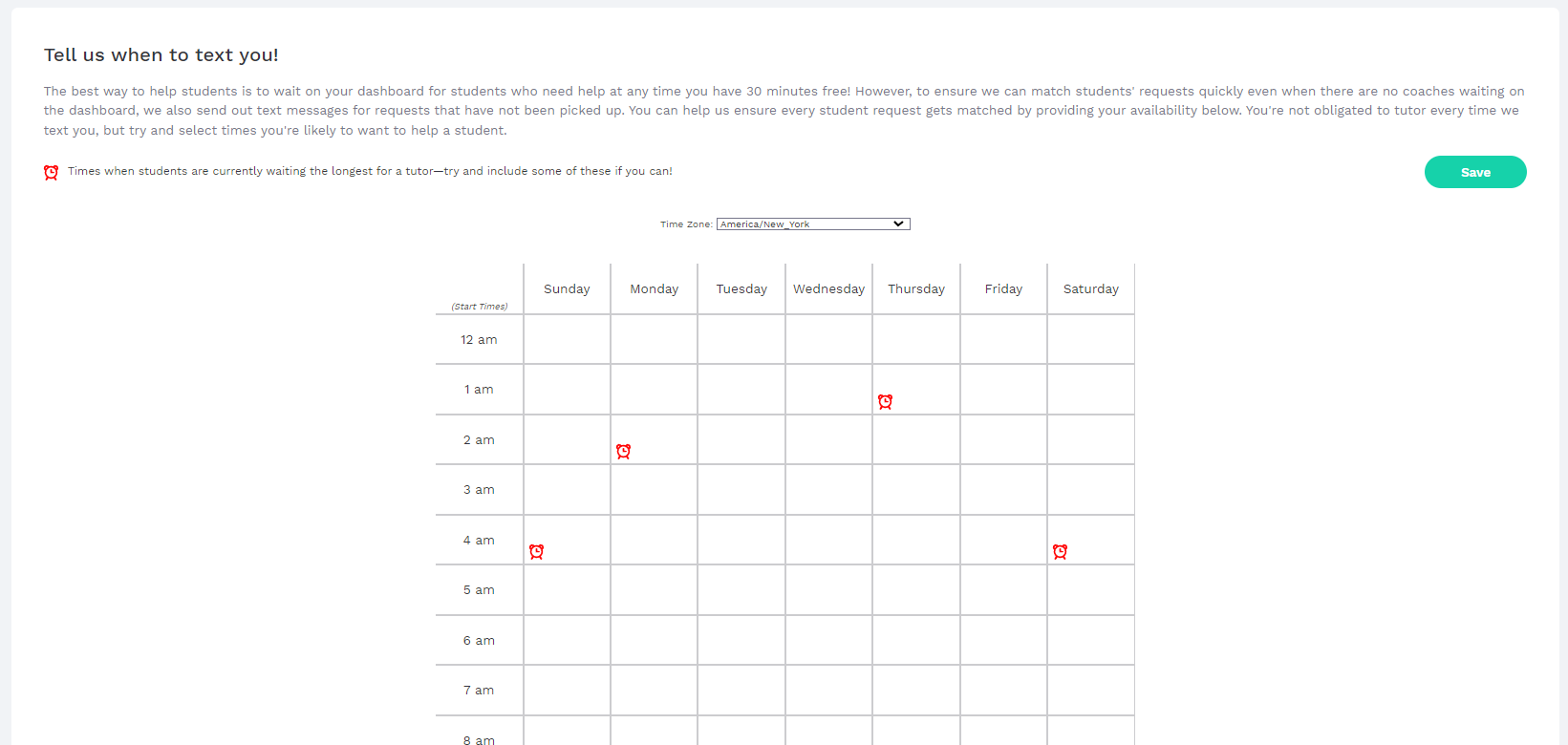
Important: Scheduled times may not save correctly for users in non-DST time zones. Your time slots may shift back by 1 hour. For example, if you set availability at 11 AM, it might show as 10 AM after saving and refreshing. To work around this, select time slots 1 hour later than your actual availability. If you're available at 1 PM, select 2 PM and save. It should display correctly after refreshing.
For help, send us a message