When a student requests a session, their name and the subject they need help with will appear on the dashboard. If you're available, simply click on the student’s name or the “Join session” button in the popup to accept.
Pick up the request quickly before another coach does!
 What You'll See
What You'll SeeThe screenshot below shows an example of what your dashboard will look like when a student requests a session.
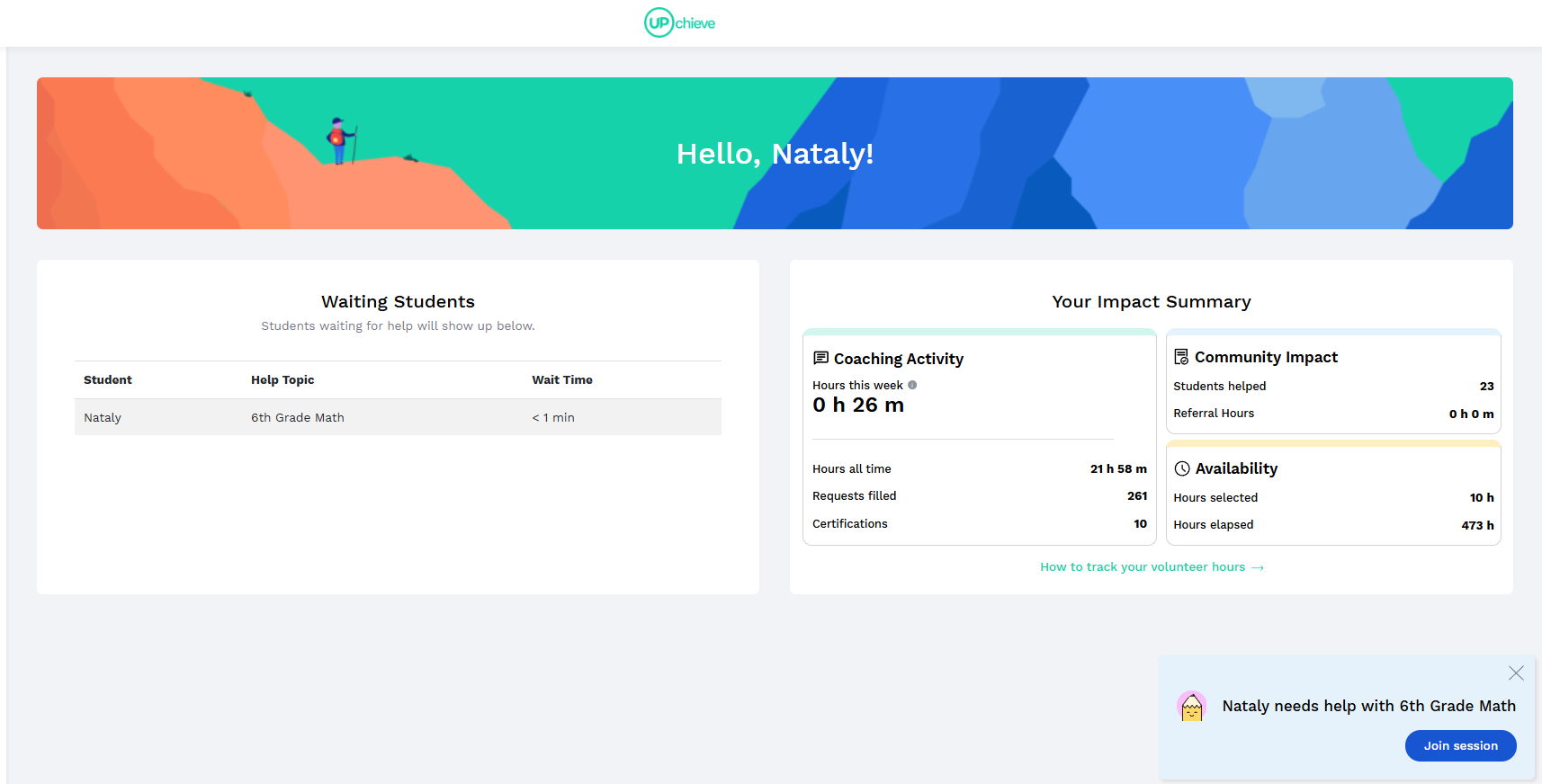
 Student Requests appear:
Student Requests appear:
On the “Waiting Students” card on your dashboard
On the lower right corner of the UPchieve platform (see above)
In Browser Notifications
Text Notifications
 Not Seeing Any Requests?
Not Seeing Any Requests?UPchieve is an on-demand service, so the number of requests you see on the dashboard can vary. Here’s how to increase your chances of connecting with a student:
 Unlock more subjects – The more subjects you can tutor, the more requests you'll receive.
Unlock more subjects – The more subjects you can tutor, the more requests you'll receive.
 Need ideas for what subjects to certify in next? You can now see all student requests in real time on your dashboard, even for subjects you haven’t unlocked yet. This gives you an idea of what students are asking for help with when you’re typically online.
Need ideas for what subjects to certify in next? You can now see all student requests in real time on your dashboard, even for subjects you haven’t unlocked yet. This gives you an idea of what students are asking for help with when you’re typically online.
Click on a locked request (you'll see a  ) to take that subject’s quiz. Pass the quiz and you can start helping more students right away!
) to take that subject’s quiz. Pass the quiz and you can start helping more students right away!
 Keep the dashboard open – Requests appear in real time, so keeping your dashboard open helps you catch them as they pop up. You can also enable browser notifications to hear a ping when a request comes in.
Keep the dashboard open – Requests appear in real time, so keeping your dashboard open helps you catch them as they pop up. You can also enable browser notifications to hear a ping when a request comes in.
 Sign Up for Texts and add more availability on your UPchieve calendar – This allows you to receive text notifications when students need help.
Sign Up for Texts and add more availability on your UPchieve calendar – This allows you to receive text notifications when students need help.
Look for red  icons—these indicate the busiest hours!
icons—these indicate the busiest hours!
Each text includes the student’s name, subject, and a link to join. Simply click the link, let the student know you’ll be with them shortly, and switch to your computer to begin.
Note: blocking time on your calendar only enables text notifications during those hours. It doesn’t limit when you can tutor and students can’t see your availability.
 Can I schedule sessions with the same student?
Can I schedule sessions with the same student?Our platform doesn't currently offer scheduling, but here are some ways you can work with a student again:
Agree on a time to log onto the platform so you can pick up the student's request
Send them a direct message through UPchieve (click session history, fin the student's name, click session recap, and type in the chat) when you're online and ready to pick up their session
OR let the student know that they can favorite you so you can be the first to be notified via text (if you are available) the next time they request a session.
 Reading this article during the summer?
Reading this article during the summer?How do I stay involved in the summer?
School is out! Students are too! What you can do to make an impact.
With many kids out of school, there are fewer tutoring requests. But don't fret! You can still work with students who need help over the summer by getting certified in more subjects
You can also prep for the new school year by boosting your coaching skills! Check out some of our past workshops and interactive asynchronous trainings. Explore ways to help students overcome learning barriers, maximize engagement, and master effective coaching strategies.
Gain valuable insights and practical tips from experienced educators in our training webinars. Explore topics ranging from communication to boosting engagement and navigating college applications.
Each coaching training counts as 1 volunteer hour! Please keep track of these hours separately as they won't appear in your impact summary!